5.1.0 Search Value Get Row
This node allows you to search for a single value (string) and it will return an entire row of data that this key value was found in. For example you searched for a string "A500" and it was found at cell address A15, this node will return all data that was contained in row 15.
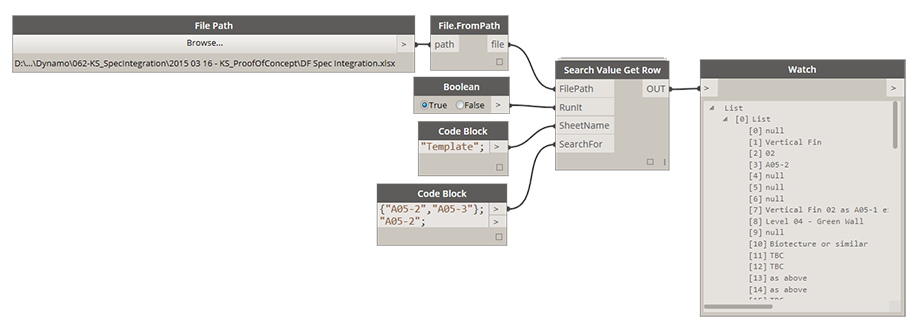
5.1.1 Set Up
FilePath: [FilePath>File.FromPath] This input requires two nodes File Path and File.FromPath arranged in a sequence. If file specified doesn't exist yet it will cause an error.
RunIt: [Boolean] Toggle it to True to execute the node. Toggle it to False to disable the node.
SheetName: [String] This is the Name of the Sheet in Excel file that will be read from.
SearchFor: [String or List[String]] If single string is supplied then it will return a flat list of data from a single row. If List of Strings is supplied it will return a Nested List of Data for each search key.