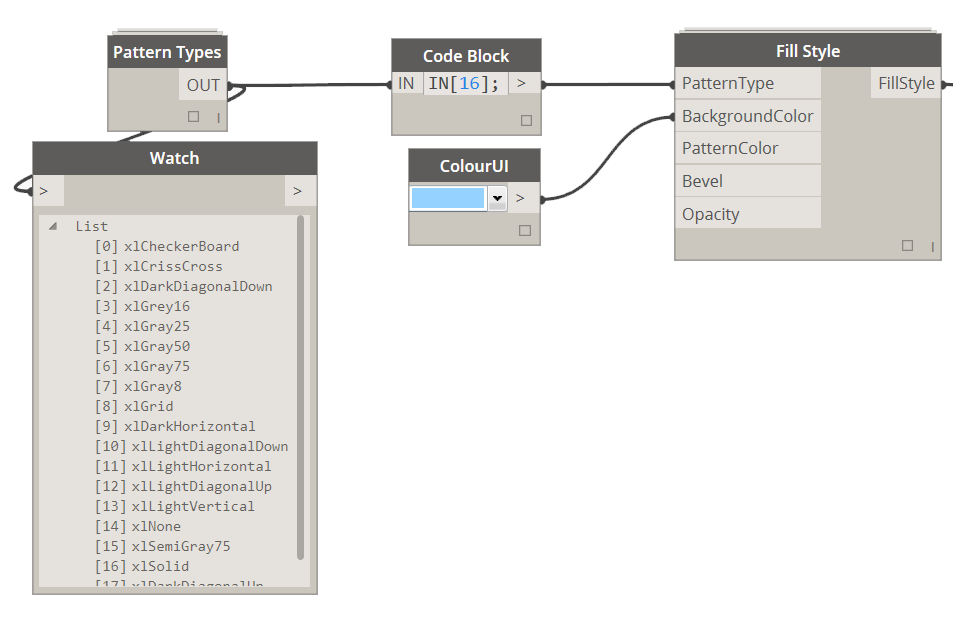2.1.0 Define Fill Style
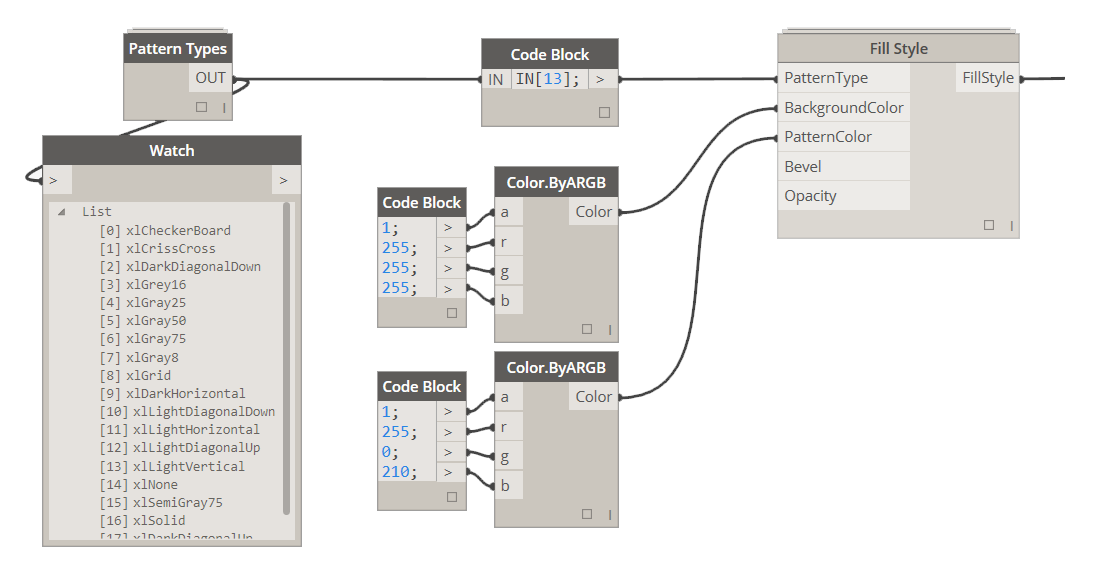
PatternType: [Pattern Type] If you wish to apply fill pattern to a cell use this input to specify it.
BackgroundColor: [Color] If you wish to specify a background color in a cell use Color.ByARGB node to do so.
PatternColor: [Color] If you wish to specify pattern color use Color.ByARGB node to do so.
Bevel: [Bevel Type] Currently unavailable
Opacity: [Integer] Currently unavailable
Tip: When defining Pattern Color one has to specify a background color. Pattern color will only "take" when Background is defined. I usually define background to be White.
Tip2: When you chose a "xlSolid" that means that you only have to define BackgroundColor.