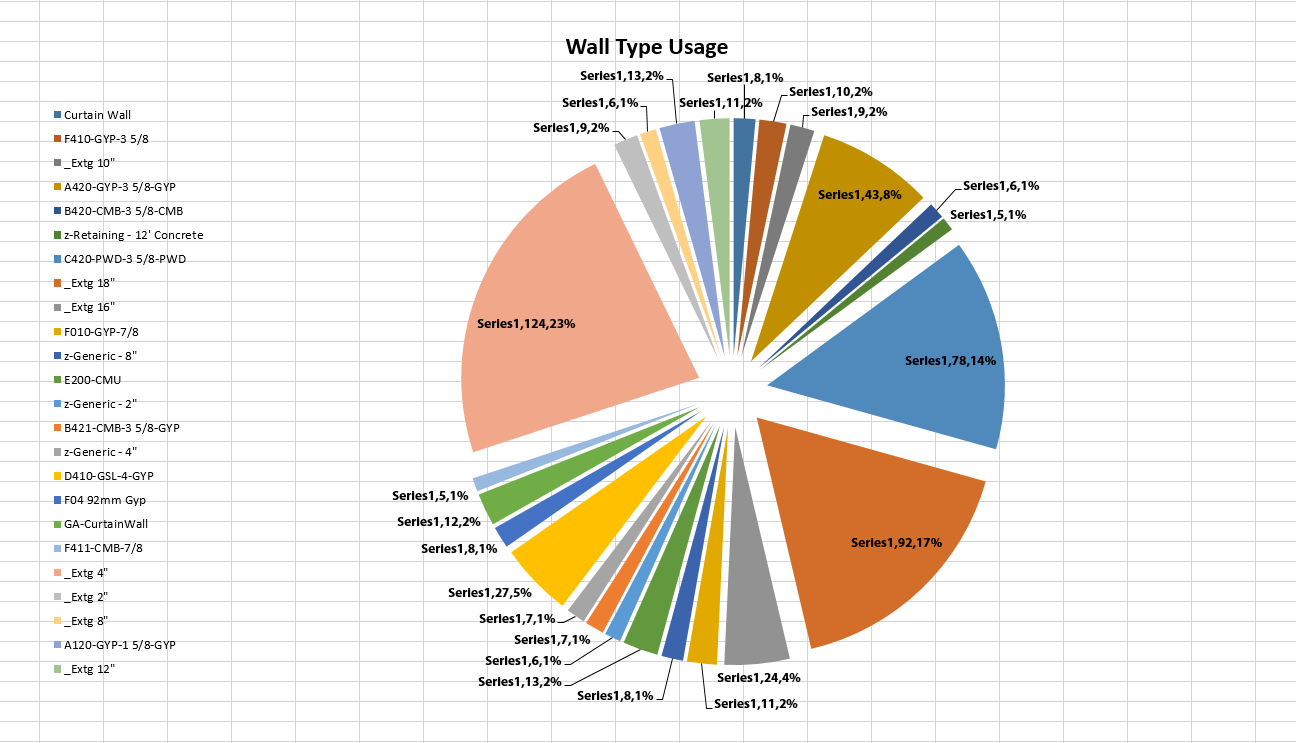2.6.0 Define Label Style
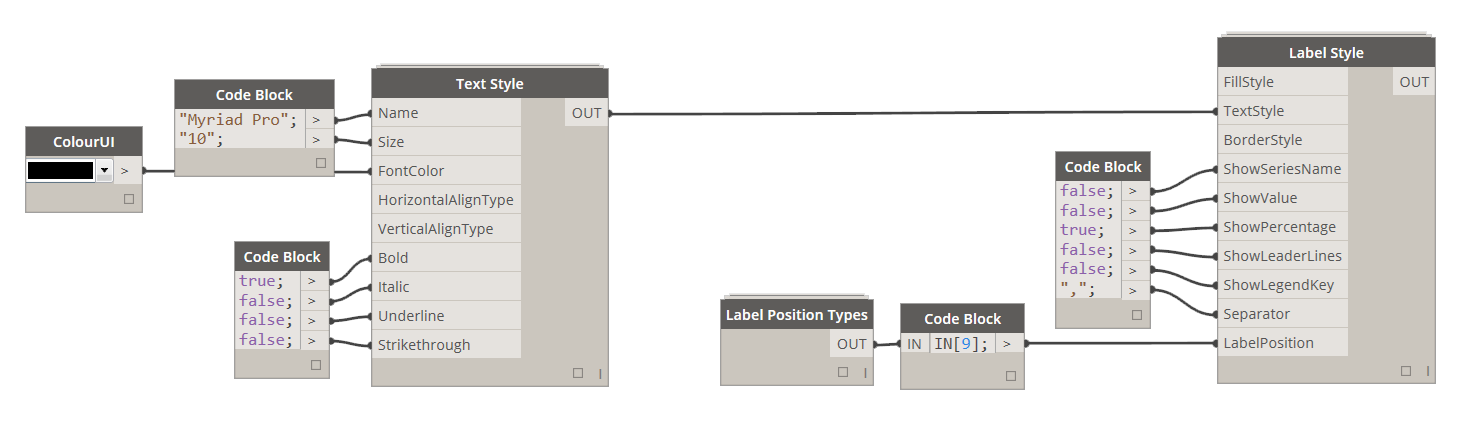
FillStyle: [Fill Style] See Fill Style section for more details.
TextStyle: [Text Style] See Text Style section for more details.
BorderStyle: [Border Style] See Border Style section for more details.
ShowSeriesName: [Boolean] If set to True a label text will include data Series Name.
ShowValue: [Boolean] If set to True a label text will include a value from data range that corresponds to this data point.
ShowPercentage: [Boolean] If set to True a label text will include a percentage that this data point is in relation to the whole data set.
ShowLeaderLines: [Boolean] If set to True and Label Position is set to Best Fit, for labels that were seperated from the data point, there will be a leader line.
ShowLegendKey: [Boolean] If set to True a label will include a Legend Key next to label text.
Separator: [String] A string that will be used to separate each value in the label if more than one value is displayed. For example: SeriesName, Percentage, Value etc.
LabelPosition: [Label Position Type] Use Label Position Types to define a location for labels.
2.6.1 Example of a chart with labels set to Best Fit: