2.2.0 Define Text Style
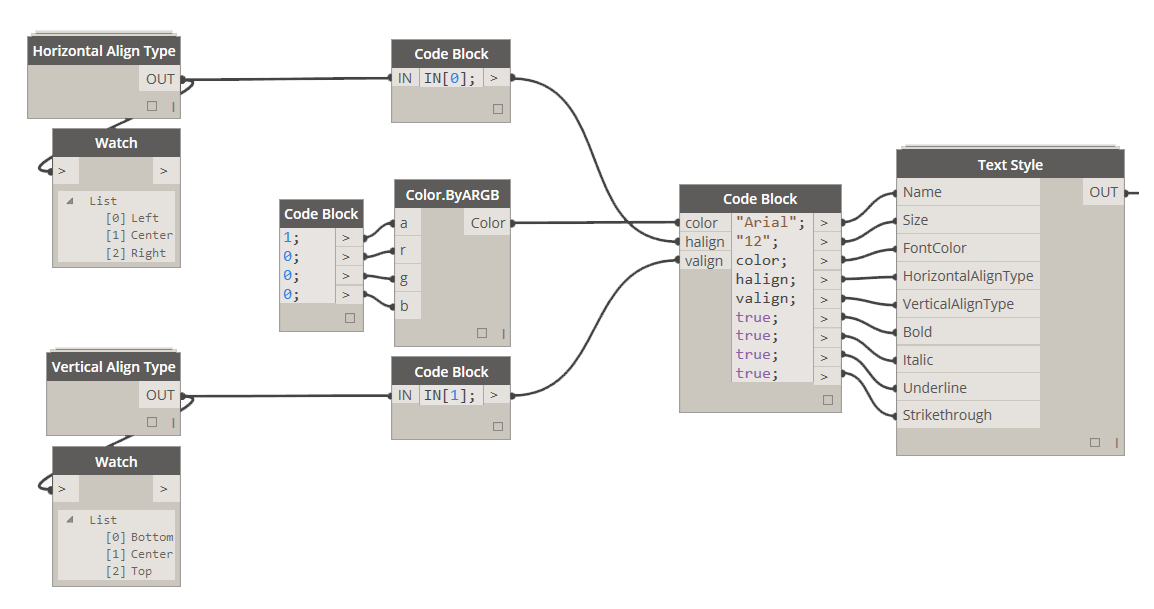
Name: [String] This input has to be a name of a font that is currently installed on your machine.
Size: [String] Please specify a size of font to be used as a String. For example: "12" and NOT 12 which would be an integer.
FontColor: [Color] If you wish to specify different than black font color use Color.ByARGB node to do so.
HorizontalAlignType: [Horizontal Align Type] This can be set to Left, Center or Right.
VerticalAlignType: [Vertical Align Type] This can be set to Top, Middle or Bottom.
Bold: [Boolean] Set it to True for font to be bold.
Italic: [Boolean] Set it to True for font to be italic.
Underline: [Boolean] Set it to True for font to have an underline.
Strikethrough: [Boolean] Set it to True for font to have a strikethrough.